Gtk.MessageDialog¶
Example¶
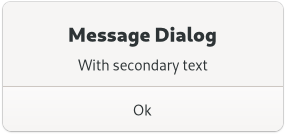
- Subclasses:
None
Methods¶
- Inherited:
Gtk.Dialog (11), Gtk.Window (64), Gtk.Widget (183), GObject.Object (37), Gtk.Accessible (17), Gtk.Buildable (1), Gtk.Native (6), Gtk.Root (3)
- Structs:
|
Virtual Methods¶
Properties¶
- Inherited:
Gtk.Dialog (1), Gtk.Window (26), Gtk.Widget (35), Gtk.Accessible (1)
Name |
Type |
Flags |
Short Description |
|---|---|---|---|
w/co |
|||
r |
|||
r/w/c/en |
|||
r/w |
|||
r/w/en |
|||
r/w |
|||
r/w/en |
Signals¶
- Inherited:
Gtk.Dialog (2), Gtk.Window (5), Gtk.Widget (13), GObject.Object (1)
Fields¶
- Inherited:
Gtk.Dialog (2), Gtk.Window (5), Gtk.Widget (13), GObject.Object (1)
Name |
Type |
Access |
Description |
|---|---|---|---|
parent_instance |
r |
Class Details¶
- class Gtk.MessageDialog(*args, **kwargs)¶
- Bases:
- Abstract:
No
- Structure:
GtkMessageDialogpresents a dialog with some message text.<picture> <source srcset=”messagedialog-dark.png” media=”(prefers-color-scheme: dark)”> <img alt=”An example
Gtk.MessageDialog" src=”messagedialog.png”> </picture>It’s simply a convenience widget; you could construct the equivalent of
GtkMessageDialogfromGtkDialogwithout too much effort, butGtkMessageDialogsaves typing.The easiest way to do a modal message dialog is to use the
Gtk.DialogFlags.MODALflag, which will call [method`Gtk`.Window.set_modal] internally. The dialog will prevent interaction with the parent window until it’s hidden or destroyed. You can use the [signal`Gtk`.Dialog::response] signal to know when the user dismissed the dialog.An example for using a modal dialog: ```c
Gtk.DialogFlagsflags =Gtk.DialogFlags.DESTROY_WITH_PARENT|Gtk.DialogFlags.MODAL; dialog = gtk_message_dialog_new (parent_window, flags,Gtk.MessageType.ERROR,Gtk.ButtonsType.CLOSE, “Error reading “%s”: %s”, filename,GLib.strerror(errno)); // Destroy the dialog when the user responds to it // (e.g. clicks a button)g_signal_connect (dialog, “response”, G_CALLBACK (
Gtk.Window.destroy),None); ```You might do a non-modal
GtkMessageDialogsimply by omitting theGtk.DialogFlags.MODALflag:```c
Gtk.DialogFlagsflags =Gtk.DialogFlags.DESTROY_WITH_PARENT; dialog = gtk_message_dialog_new (parent_window, flags,Gtk.MessageType.ERROR,Gtk.ButtonsType.CLOSE, “Error reading “%s”: %s”, filename,GLib.strerror(errno));// Destroy the dialog when the user responds to it // (e.g. clicks a button) g_signal_connect (dialog, “response”, G_CALLBACK (
Gtk.Window.destroy),None); ```The
GtkMessageDialogimplementation of theGtkBuildableinterface exposes the message area as an internal child with the name “message_area”.Deprecated since version 4.10: Use [class`Gtk`.AlertDialog] instead
- get_message_area()[source]¶
- Returns:
A
GtkBoxcorresponding to the “message area” in the self- Return type:
Returns the message area of the dialog.
This is the box where the dialog’s primary and secondary labels are packed. You can add your own extra content to that box and it will appear below those labels. See [method`Gtk`.Dialog.get_content_area] for the corresponding function in the parent [class`Gtk`.Dialog].
Deprecated since version 4.10: Use [class`Gtk`.AlertDialog] instead
Property Details¶
- Gtk.MessageDialog.props.buttons¶
- Name:
buttons- Type:
- Default Value:
- Flags:
Set of buttons to display on the dialog.
- Gtk.MessageDialog.props.message_area¶
- Name:
message-area- Type:
- Default Value:
- Flags:
The
GtkBoxthat corresponds to the message area of this dialog.See [method`Gtk`.MessageDialog.get_message_area] for a detailed description of this area.
- Gtk.MessageDialog.props.message_type¶
- Name:
message-type- Type:
- Default Value:
- Flags:
The type of the message.
- Gtk.MessageDialog.props.secondary_text¶
-
The secondary text of the message dialog.
- Gtk.MessageDialog.props.secondary_use_markup¶
- Name:
secondary-use-markup- Type:
- Default Value:
- Flags:
Trueif the secondary text of the dialog includes Pango markup.See [func`Pango`.parse_markup].
- Gtk.MessageDialog.props.text¶
-
The primary text of the message dialog.
If the dialog has a secondary text, this will appear as the title.