Gtk.SearchEntry¶
Example¶
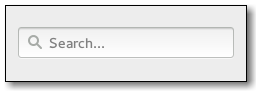
- Subclasses:
None
Methods¶
- Inherited:
Gtk.Entry (76), Gtk.Widget (278), GObject.Object (37), Gtk.Buildable (10), Gtk.CellEditable (3), Gtk.Editable (13)
- Structs:
class |
|
|
Virtual Methods¶
- Inherited:
Gtk.Entry (14), Gtk.Widget (82), GObject.Object (7), Gtk.Buildable (10), Gtk.CellEditable (3), Gtk.Editable (10)
Properties¶
- Inherited:
Style Properties¶
- Inherited:
Signals¶
- Inherited:
Gtk.Entry (15), Gtk.Widget (69), GObject.Object (1), Gtk.CellEditable (2), Gtk.Editable (3)
Name |
Short Description |
|---|---|
The |
|
The |
|
The |
|
The |
Fields¶
- Inherited:
Gtk.Entry (15), Gtk.Widget (69), GObject.Object (1), Gtk.CellEditable (2), Gtk.Editable (3)
Name |
Type |
Access |
Description |
|---|---|---|---|
parent |
r |
Class Details¶
- class Gtk.SearchEntry(**kwargs)¶
- Bases:
- Abstract:
No
- Structure:
Gtk.SearchEntryis a subclass ofGtk.Entrythat has been tailored for use as a search entry.It will show an inactive symbolic “find” icon when the search entry is empty, and a symbolic “clear” icon when there is text. Clicking on the “clear” icon will empty the search entry.
Note that the search/clear icon is shown using a secondary icon, and thus does not work if you are using the secondary icon position for some other purpose.
To make filtering appear more reactive, it is a good idea to not react to every change in the entry text immediately, but only after a short delay. To support this,
Gtk.SearchEntryemits theGtk.SearchEntry::search-changedsignal which can be used instead of theGtk.Editable::changedsignal.The
Gtk.SearchEntry::previous-match,Gtk.SearchEntry::next-matchandGtk.SearchEntry::stop-searchsignals can be used to implement moving between search results and ending the search.Often,
Gtk.SearchEntrywill be fed events by means of being placed inside aGtk.SearchBar. If that is not the case, you can useGtk.SearchEntry.handle_event() to pass events.New in version 3.6.
- classmethod new()[source]¶
- Returns:
a new
Gtk.SearchEntry- Return type:
Creates a
Gtk.SearchEntry, with a find icon when the search field is empty, and a clear icon when it isn’t.New in version 3.6.
- handle_event(event)[source]¶
- Parameters:
event (
Gdk.Event) – a key event- Returns:
Gdk.EVENT_STOPif the key press event resulted in a search beginning or continuing,Gdk.EVENT_PROPAGATEotherwise.- Return type:
This function should be called when the top-level window which contains the search entry received a key event. If the entry is part of a
Gtk.SearchBar, it is preferable to callGtk.SearchBar.handle_event() instead, which will reveal the entry in addition to passing the event to this function.If the key event is handled by the search entry and starts or continues a search,
Gdk.EVENT_STOPwill be returned. The caller should ensure that the entry is shown in this case, and not propagate the event further.New in version 3.16.
- do_next_match() virtual¶
- do_previous_match() virtual¶
- do_search_changed() virtual¶
- do_stop_search() virtual¶
Signal Details¶
- Gtk.SearchEntry.signals.next_match(search_entry)¶
- Signal Name:
next-match- Flags:
- Parameters:
search_entry (
Gtk.SearchEntry) – The object which received the signal
The
::next-matchsignal is akeybinding signalwhich gets emitted when the user initiates a move to the next match for the current search string.Applications should connect to it, to implement moving between matches.
The default bindings for this signal is Ctrl-g.
New in version 3.16.
- Gtk.SearchEntry.signals.previous_match(search_entry)¶
- Signal Name:
previous-match- Flags:
- Parameters:
search_entry (
Gtk.SearchEntry) – The object which received the signal
The
::previous-matchsignal is akeybinding signalwhich gets emitted when the user initiates a move to the previous match for the current search string.Applications should connect to it, to implement moving between matches.
The default bindings for this signal is Ctrl-Shift-g.
New in version 3.16.
- Gtk.SearchEntry.signals.search_changed(search_entry)¶
- Signal Name:
search-changed- Flags:
- Parameters:
search_entry (
Gtk.SearchEntry) – The object which received the signal
The
Gtk.SearchEntry::search-changedsignal is emitted with a short delay of 150 milliseconds after the last change to the entry text.New in version 3.10.
- Gtk.SearchEntry.signals.stop_search(search_entry)¶
- Signal Name:
stop-search- Flags:
- Parameters:
search_entry (
Gtk.SearchEntry) – The object which received the signal
The
::stop-searchsignal is akeybinding signalwhich gets emitted when the user stops a search via keyboard input.Applications should connect to it, to implement hiding the search entry in this case.
The default bindings for this signal is Escape.
New in version 3.16.