Quod Libet 3.3 Highlights¶
(Quod Libet is a audio library tagger, manager, and player for Linux / Windows / OS X)
Not that much, but anyway, here are some screenshots (also see the full changelog):
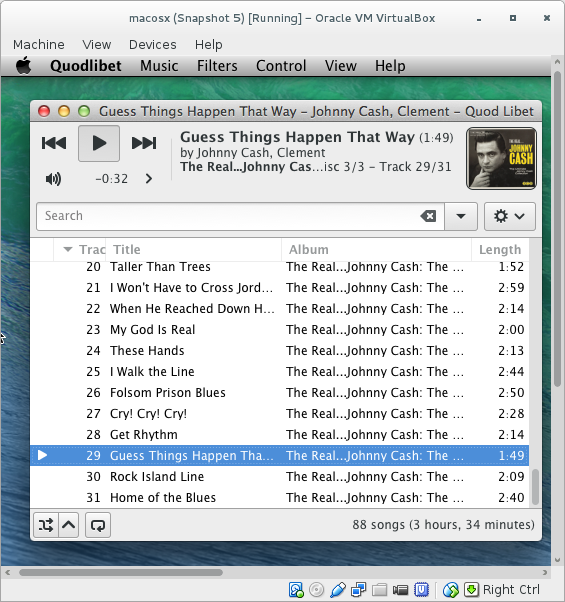
OS X support thanks to Eric Le Lay (https://github.com/elelay)
Download: https://quodlibet.readthedocs.org/en/latest/downloads.html#macosx
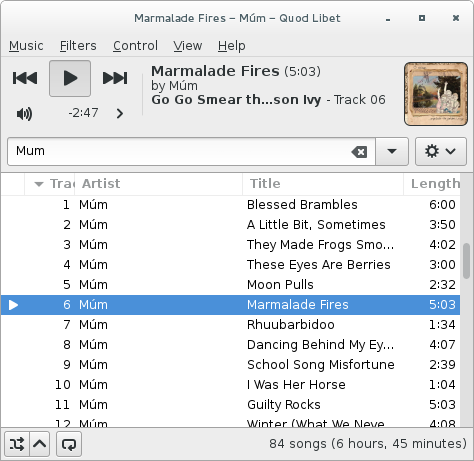
By default all text searches will match variants with diacritic marks. Can also be enabled for exact searches and regex searches.
All of the below will find "Sigur Rós":
Sigur Ros"Sigur Ros"d/Sigur Ros/d
See the mapping: https://bpaste.net/show/0b334b0ec870
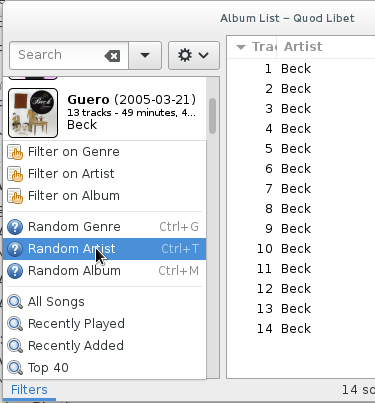
Secondary browser windows now have a filter menu as well and support the listed accelerators.
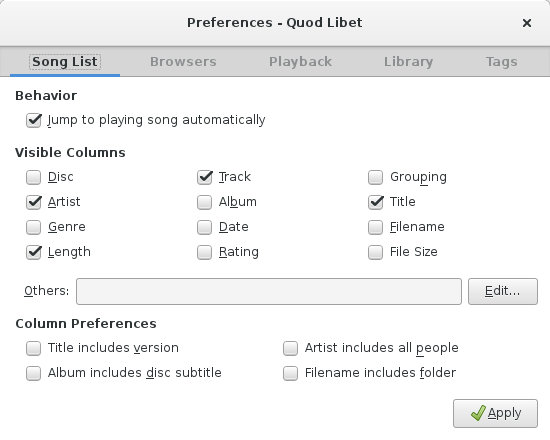
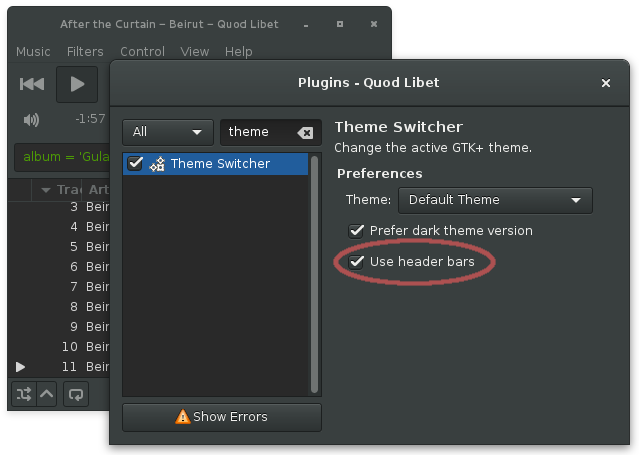
Dialogs now use header bars (aka client side decoration) for consistency with builtin GTK+ dialogs. It’s possible to disable this for Quod Libet alone using the “Theme Switcher” plugin.
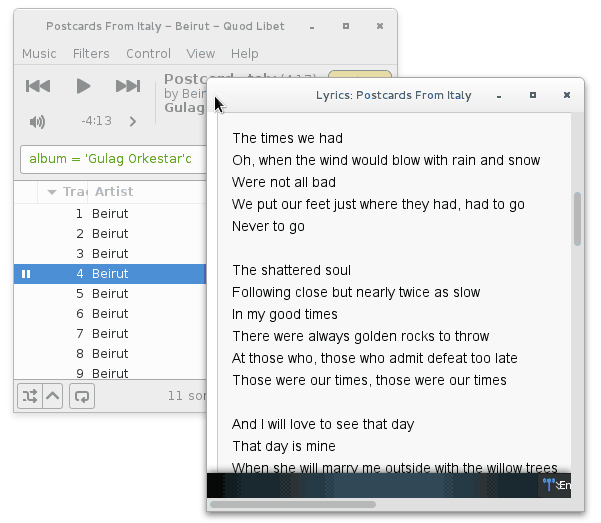
A new lyrics window plugin which shows LyricWiki lyrics in a WebKitGtk window.
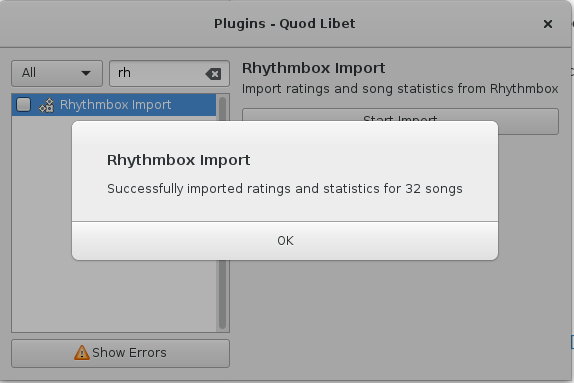
A simple Rhythmbox import plugin which transfers song statistics and ratings.
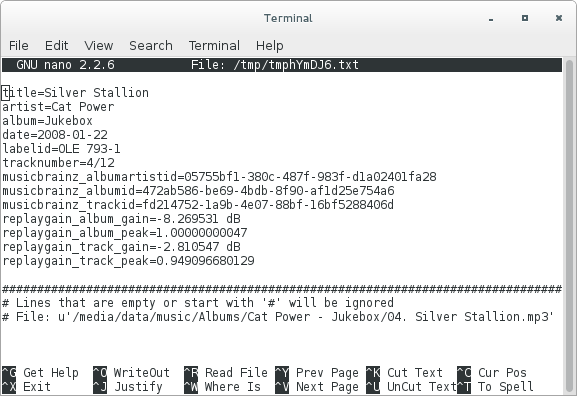
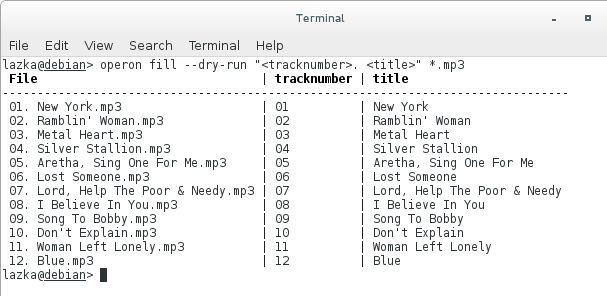
Two new operon commands:
“edit”: for editing tags with a text editor
“fill”: for filling tags using parts of the file path
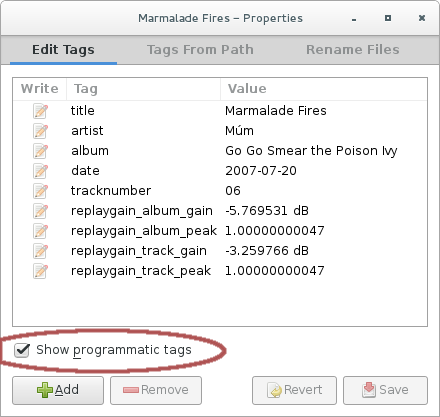
Some small tagging improvements:
Toggle programmatic tags in the editor (replaygain, musicbrainz)
Possible to remove tags if some of the selected files don’t support it.
Multivalue support for some WMA tags
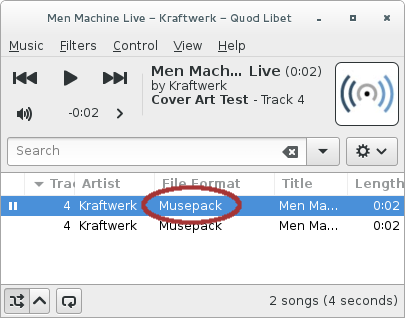
Support for embedded images in Wavpack, Musepack and Monkey’s Audio
Quod Libet will now search all files in an album for embedded album art. As a result only one needs to have an image to be detected.
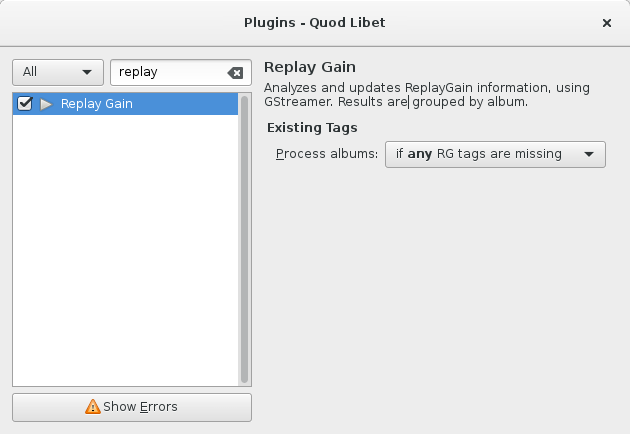
The replaygain plugin gained an option to skip processing albums which are already tagged.
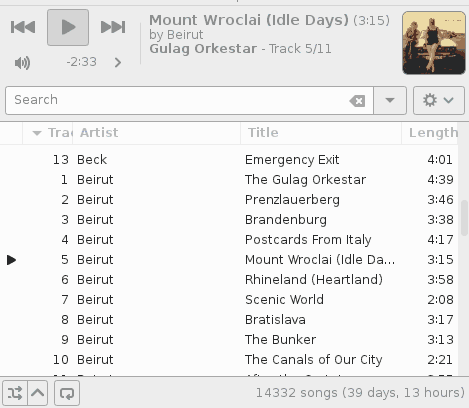
The song list will finally try to preserve the position during re-sorting.
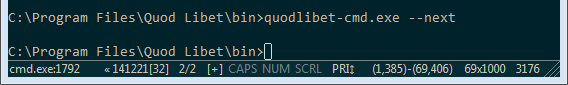
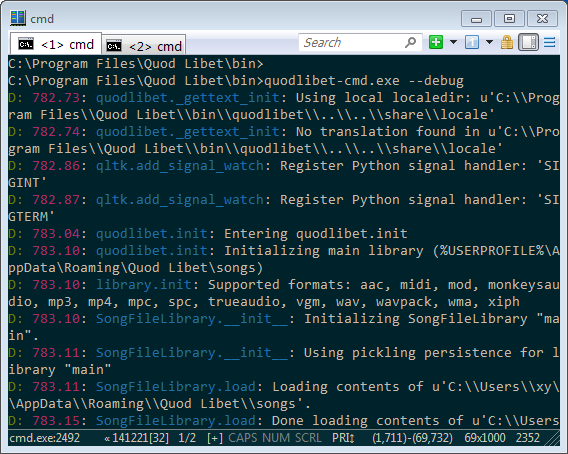
An additional Windows executable "quodlibet-cmd.exe" can be used in the
command line and allows to send commands to the running instance
("quodlibet-cmd.exe --start" for example).
Also Quod Libet will now always focus an existing application instance instead of starting a second one.